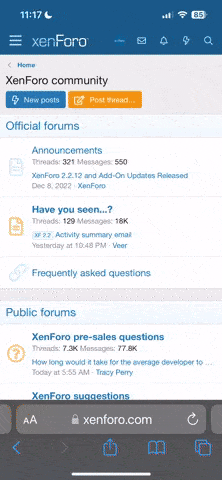This is cut 'n paste from the textbox on the Picassa album site, that purports to generate HTML code for embedding a link to the album (not an individual picture), this is what it generated --- verbatim:
Admin: Deleted extra long URL that didn't work.
OK, and here is the generated code to link to an individual picture --- verbatim:

Admin: Deleted extra long URL that didn't work.
OK, and here is the generated code to link to an individual picture --- verbatim: