jurgenk
Paddler
Hey, just purchased Daren's old (new) S3 IS and am wondering about memory cards. I did a little research on the internet and it suggests that the camera can take a 4GB card (I cannot find any information on the maximum limit in the camera manuals). Would this setup be appropriate as I do not currently have a SD card reader. I want to be able to use the camera to shoot movies and to take photos for my personal website (I need something that will make minuscule objects look much larger).
Brad
Brad

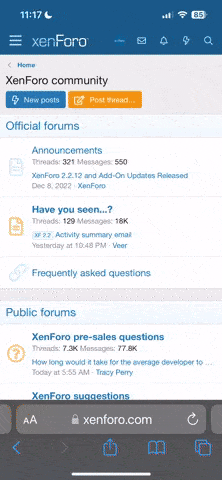
 But questions not answered by the manual are fair game.
But questions not answered by the manual are fair game.